Software Programming of the Flowmeter
SageCom software installed on a laptop or PC allows the user to reconfigure or verify the flowmeter, perform diagnostic tests and ensure the meter is working properly. Connection is via a mini USB cable between the flowmeter and the computer.
Wireless Connectivity for Remote Configuration
Wireless connectivity is allowed between a Bluetooth-enabled laptop and any Bluetooth-enabled Paramount flowmeter within 15 meters (with the possibility to connect up to 20 meters away). SageCom recognizes flowmeters coming into range and assigns ports to each flowmeter.
The Bluetooth ® option allows the user to change settings remotely. There may be mounting points in the field that are difficult to access to make changes to the flowmeter’s settings. This can be remotely connected with a laptop, eliminating the need to climb platforms.
Settings that the user can change remotely are the flow meter’s maximum flow rate, the pipe internal area being measured, the gas mixing percentage, units of measure and even the low low flow limitation. SageCom also supports data logging. The user can remotely log flow data from Paramount flow meters and export the data for analysis in Excel.
Modbus Users
When Modbus users use Bluetooth enabled Paramount meters, they can make changes through their host computer (SCADA system or Automation System)…